This is a repository of BOE-approved tracts for all occasions and purposes. They are for you to share the gospel with non-Christians or to share a teaching with those who identify as Christians.
For hard copies, you can print them by following the instructions below, or request our Administrator to print them for you.
If you require more than about a hundred copies, please approach our Mission Committee to consider sending the tract to a commercial printer.
If you have a topic for a tract, please submit it to BOE for consideration at ferc.org.sg/feedback.
The soft copy of tracts already printed for common use are separately available here.
2022-05-04 Born to Die?
2021-12-31 Gift for You
2021-12-09 Your Christmas Gift
2022-05-04 It Is Finished! This tract is extracted from the writings of A.W.Pink.
2025-01-29 The Colour Red
2025-01-29 新年与红色
(For non-"mobile" tracts)
It is recommended to use paper with weight of at least 80gsm.
Launch the PDF tract in Adobe Acrobat Reader DC only. Do not print from a copy opened in your browser.
In this method, you print on A4 paper and cut after printing to obtain two copies of the tract. You will be printing one side of the paper at a time, so don't invoke any duplex features on your printer.
Launch the tract file in Adobe Acrobat Reader DC, and select the print function.
In the Print dialog, first ensure that you select A4 size paper in your printer Properties.
Then under Page Sizing & Handling select Multiple, and Pages per sheet has to be at Custom… and 2 by 2 or at 4.
You will be printing single sides at a time.
For the first side, select the number of copies you want to print, and set Pages to 4,1,2-3.
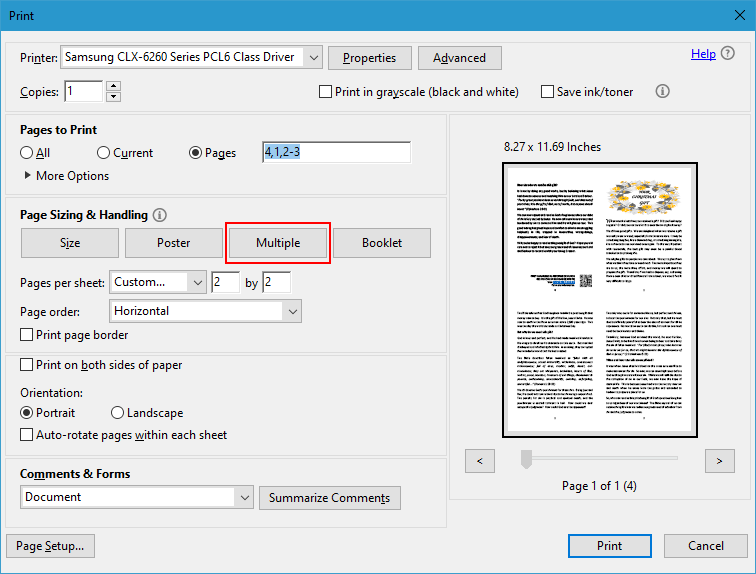
Proceed to print the first side.
For the second side, while still in Multiple mode, change Pages to 2-3,4,1.
Re-feed the paper that have been printed on the first side into your printer. Note: The needed orientation (which side to face up and which edge to go in first) differs from printer to printer and you are advised to test print one sheet to verify. There are four ways to feed the paper, but only one will end up with both sides facing the same way up.
After printing both sides, cut the A4 sheet accordingly to get two copies of each tract per sheet.
Each tract is a four-A6 page document that will print out nicely on an A5 sheet of paper.
First prepare your A5 printing paper. You can get A5 paper by folding an A4 sheet into half along the longer edge, and cutting it along the fold to produce two A5 sheets.
Launch the tract PDF file in Adobe Acrobat Reader DC, and select the print function.
In the Print dialog, first ensure that you select A5 paper size in your printer Properties.
Then select Booklet under Page Sizing & Handling.
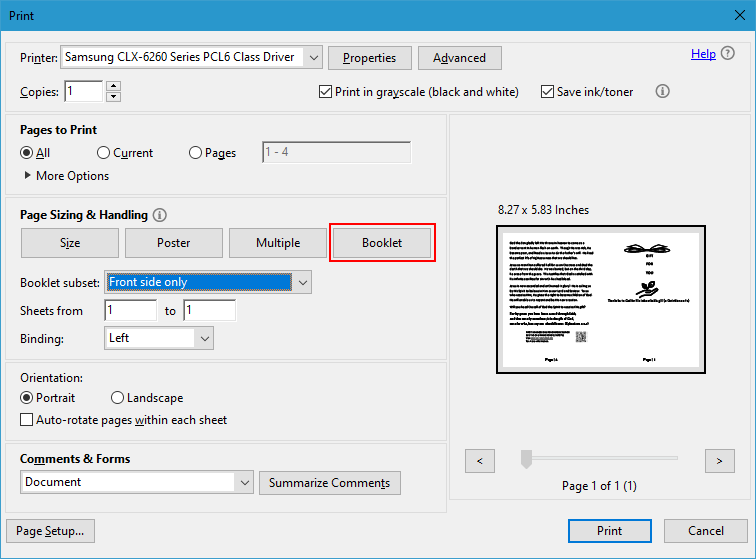
Unless your printer is capable of automatic two-sided printing for A5 sheets, it will be necessary to print the two sides separately.
To print both sides separately, first select Front side only under Booklet subset. Then select the copies you want to print.
Load your A5 sheets into the printer. For almost all printers, this would mean feeding the shorter edge of the paper into the printer.
After all the first side is printed, re-insert the printed stack of sheets into the printer. There are four ways of feeding the paper into the printer, but only ONE is correct. So it is good to just select Copies in the Print dialog to 1 to test that your paper orientation is correct before you select Back side only.
If the test page comes out correct, proceed to print the remaining copies.